Online Tools to Support Inquiry
Hello!
Happy Sunday! This week's blog is dedicated to online tools to support both students and teachers in the digital age. In keeping with my overarching essential question, I have decided to focus on online tools that lend themselves to inquiry projects at the lower elementary school level.
Technology in Context
The following is a screenshot from the BC Ministry of Education's (2016) Digital Literacy Framework, specifically focusing on children from Kindergarten to Grade 2:
Students are required, as technologically-literate citizens, to be able to navigate, critically assess, create, and view content in the digital world. Many of the digital literacy competencies outlined above overlap with the BC Curriculum's Curricular Competencies: Communication, Critical and Creative Thinking, as well as Personal and Social. Through the lens of inquiry, I am most concerned with students' abilities to research, produce, share, and evaluate information online. However, there is this element of concern when it comes to internet safety and how best to equip students with knowledge and strategies to safely navigate technology and digital media. To support students in their inquiry processes, I set out to find child-friendly search engines, ways to communicate/share learning, and support in critically assessing information.
Technological Toolkit
1) SlimeKids
SlimeKids is an online tool providing 12 safe, reliable search engines geared towards kids!
2) Kidtopia
A search engine that is divided into easy to navigate sub-sections specifically designed to aid the inquiry topics of young learners.
3) TED-Ed
A platform for both students and educators, offering not only a plethora of online, educational video lessons but also an opportunity for users to create and upload their own content. A video entitled, "This one weird trick will help you spot clickbait," caught my eye right away. This platform is an excellent source of education content.
4) Popplet
An online graphic organizer in the form of a mindmap to support students in representing and developing their thinking through making connections.
5) Mindmeister
Much like Popplet, Mindmeister enables users to create and share simple, organized mindmaps.
6) Glogster
The user has the opportunity to create online multimedia posters with text, photos, videos, graphics, sound, and drawings. Additionally, the user has access to Glogpedia which is a growing library of glogs organized by topic (Featured, Personal, Collages, Social Studies, Science, Math. Arts & Music, Language Arts, World Languages, and Health & Fitness). Students can share their knowledge while also learning from others around the world.
7) CK-12
CK-12 is a non-profit organization dedicated to providing equitable access to information via online lessons for students from Kindergarten to Grade 12. Students can learn at their own pace while studying topics of personal interest. CK-12 offers lessons and online practice rich in STEM concepts.
8) Stormboard
A collaborative online tool to support brainstorming and sharing ideas with people across the world via virtual sticky notes that update in real time.
9) Sitehoover
An online tool which stores trusted, preferred websites so that students can save their favourite sites in one place to revisit during ongoing inquiry.
10) Pics4Learning
A search engine of copyright-friendly images that students can use to retrieve appropriate images for their online inquiries.
Happy Sunday! This week's blog is dedicated to online tools to support both students and teachers in the digital age. In keeping with my overarching essential question, I have decided to focus on online tools that lend themselves to inquiry projects at the lower elementary school level.
Technology in Context
The following is a screenshot from the BC Ministry of Education's (2016) Digital Literacy Framework, specifically focusing on children from Kindergarten to Grade 2:
Students are required, as technologically-literate citizens, to be able to navigate, critically assess, create, and view content in the digital world. Many of the digital literacy competencies outlined above overlap with the BC Curriculum's Curricular Competencies: Communication, Critical and Creative Thinking, as well as Personal and Social. Through the lens of inquiry, I am most concerned with students' abilities to research, produce, share, and evaluate information online. However, there is this element of concern when it comes to internet safety and how best to equip students with knowledge and strategies to safely navigate technology and digital media. To support students in their inquiry processes, I set out to find child-friendly search engines, ways to communicate/share learning, and support in critically assessing information.
Technological Toolkit
1) SlimeKids
SlimeKids is an online tool providing 12 safe, reliable search engines geared towards kids!
2) Kidtopia
A search engine that is divided into easy to navigate sub-sections specifically designed to aid the inquiry topics of young learners.
3) TED-Ed
A platform for both students and educators, offering not only a plethora of online, educational video lessons but also an opportunity for users to create and upload their own content. A video entitled, "This one weird trick will help you spot clickbait," caught my eye right away. This platform is an excellent source of education content.
4) Popplet
An online graphic organizer in the form of a mindmap to support students in representing and developing their thinking through making connections.
5) Mindmeister
Much like Popplet, Mindmeister enables users to create and share simple, organized mindmaps.
6) Glogster
The user has the opportunity to create online multimedia posters with text, photos, videos, graphics, sound, and drawings. Additionally, the user has access to Glogpedia which is a growing library of glogs organized by topic (Featured, Personal, Collages, Social Studies, Science, Math. Arts & Music, Language Arts, World Languages, and Health & Fitness). Students can share their knowledge while also learning from others around the world.
(Source: https://youtu.be/8EtDBf4arb4)
7) CK-12
CK-12 is a non-profit organization dedicated to providing equitable access to information via online lessons for students from Kindergarten to Grade 12. Students can learn at their own pace while studying topics of personal interest. CK-12 offers lessons and online practice rich in STEM concepts.
8) Stormboard
A collaborative online tool to support brainstorming and sharing ideas with people across the world via virtual sticky notes that update in real time.
(Source: https://youtu.be/hveT564yNIg)
9) Sitehoover
An online tool which stores trusted, preferred websites so that students can save their favourite sites in one place to revisit during ongoing inquiry.
10) Pics4Learning
A search engine of copyright-friendly images that students can use to retrieve appropriate images for their online inquiries.
Reflection
Throughout my search of online tools to support inquiry, I noticed that there seemed to be a lack of support in assisting students with critically considering online information. The one digital literacy guide for children that stood out to me was MediaSmarts–a Canadian program with the purpose of providing children with the tools to critically and appropriately interact with media and digital information.
The digital age presents us with unprecedented problems when it comes to finding information and making sure that it’s true. Where our first problem used to be getting information, what’s more difficult today is filtering out what we need from what we don’t. In fact, creating and distributing information is now so easy that we can no longer assume that sources have anything to lose by spreading content that’s false or misleading. In essence, today we all have to be our own librarians, researchers and fact-checkers.
(MediaSmarts, n.d.)
While I appreciate the bounty of safe, child-friendly online sites and search engines, I believe students need to be taught the important skill of evaluating the credibility of online information. However, perhaps my target audience (5-8 year olds) aren't quite ready for this skill and the pre-selected child-friendly online platforms are meant to be a way to scaffold their online critical thinking.
References
BC Ministry of Education. (2016). Digital Literacy Framework. Retrieved from http://www.bced.gov.bc.ca/dist_learning/dig_lit_standards.htm
MediaSmarts. (n.d.). Digital & media literacy. Retrieved from http://mediasmarts.ca/digital-media-literacy
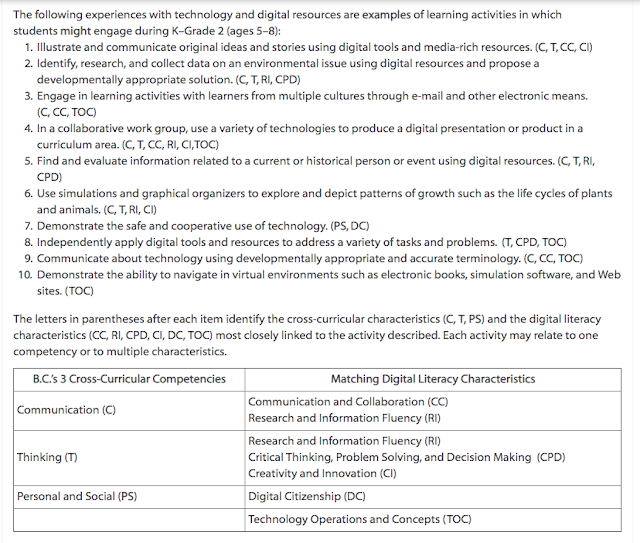








Comments
Post a Comment